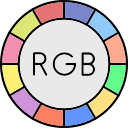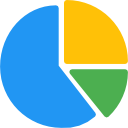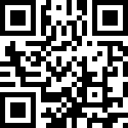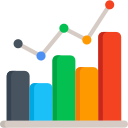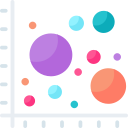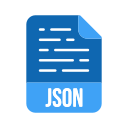PDF to JPG
PDF to JPG conversion is a process of transforming a Portable Document Format (PDF) file into a Joint Photographic Experts Group (JPG) image. This conversion is useful when you need to extract images from a PDF or share specific pages as images.
Why Convert PDF to JPG?
There are several reasons to convert a PDF file into a JPG image:
- Easy sharing and accessibility
- Compatibility with image viewers
- Extraction of specific pages as images
- Smaller file size for quick uploads
Methods to Convert PDF to JPG
You can convert a PDF to JPG using various methods:
- Using Online Tools
- Using Adobe Acrobat
- Using Image Editing Software
- Using Command Line Tools
Online Tools for PDF to JPG Conversion
Several online tools are available to convert PDFs to JPGs without installing software. Some popular tools include:
- Q3 Schools
- Cadtabs
- IT Pathshaala
JPG to PDF
JPG to PDF conversion is a process of transforming a Joint Photographic Experts Group (JPG) image into a Portable Document Format (PDF) file. This conversion is useful when you need to compile multiple images into a single document or ensure better formatting and printing.
Why Convert JPG to PDF?
There are several reasons to convert a JPG image into a PDF file:
- Preserve image quality and layout
- Easy sharing and printing
- Combine multiple images into a single document
- Better document security and encryption
Methods to Convert JPG to PDF
You can convert a JPG to PDF using various methods:
- Using Online Tools
- Using Adobe Acrobat
- Using Image Editing Software
- Using Command Line Tools
PNG to PDF
PNG to PDF conversion is a process of transforming a Portable Network Graphics (PNG) image into a Portable Document Format (PDF) file. This conversion is useful when you need to compile multiple images into a single document or ensure better formatting and printing.
Why Convert PNG to PDF?
There are several reasons to convert a PNG image into a PDF file:
- Preserve image quality and layout
- Easy sharing and printing
- Combine multiple images into a single document
- Better document security and encryption
Methods to Convert PNG to PDF
You can convert a PNG to PDF using various methods:
- Using Online Tools
- Using Adobe Acrobat
- Using Image Editing Software
- Using Command Line Tools
Reduce Image Size
Reducing image size is essential for optimizing web performance, saving storage space, and improving loading speed. Various methods can be used to compress images without significant loss in quality.
Why Reduce Image Size?
There are several reasons to reduce image size:
- Faster website loading speed
- Reduced storage space usage
- Improved user experience
- Better performance on mobile devices
Methods to Reduce Image Size
You can reduce image size using various methods:
- Using Online Compression Tools
- Using Image Editing Software
- Adjusting Image Resolution
- Using Efficient Image Formats
Online Tools for Image Compression
Several online tools are available to reduce image size without significant quality loss. Some popular tools include:
- TinyPNG
- CompressJPEG
- ImageOptim
- Kraken.io
CSV to SQL
Converting CSV (Comma-Separated Values) files to SQL format is essential for importing structured data into databases. This process ensures data is organized and can be queried efficiently.
Why Convert CSV to SQL?
There are several reasons to convert CSV files into SQL format:
- Facilitates database management
- Enables efficient querying and data manipulation
- Supports integration with various applications
- Ensures data integrity and consistency
Methods to Convert CSV to SQL
You can convert a CSV file to SQL using various methods:
- Using Online Conversion Tools
- Using Database Management Systems (DBMS)
- Using Python or Other Scripting Languages
- Using Command Line Tools
CSV to R Programming
Importing CSV (Comma-Separated Values) files into R is a crucial step in data analysis and statistical computing. R provides various functions to read, manipulate, and analyze CSV data efficiently.
Why Import CSV into R?
There are several reasons to import CSV files into R:
- Facilitates data analysis and visualization
- Supports statistical modeling and machine learning
- Allows efficient data manipulation using R packages
- Integrates with various data sources and formats
Methods to Import CSV into R
You can import a CSV file into R using various methods:
- Using
read.csv() function
- Using
read.table() function
- Using
fread() from the data.table package
- Using
read_csv() from the readr package
Example Code for Importing CSV in R
Here is a simple example of how to import a CSV file into R:
# Using base R
my_data <- read.csv("data.csv")
# Using readr package
library(readr)
my_data <- read_csv("data.csv")